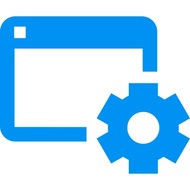Найкращий софт
- Windows
- Android
- iOS
- Mac
Популярні добірки програм
- Windows
- Android
- iOS
- MacOS
Оновлення програм
- Windows
- Android
- iOS
- MacOS
Нові програми
- Windows
- Android
- iOS
- MacOS
Нові питання до програм
Windows |
Дивитися всі
Озвучка українською мовою
Balabolka
Програма питає ключ доступу
Microsoft Office
як змінити мову?
Zoom
Нічого не чую в Зум
Zoom
Чому неможна нод 32 установити на айфон?
ESET NOD32
Android |
Дивитися всі
Як змінити мову у Real Racing 3?
Real Racing 3
Чому на андроїді в real racing 3 у мене...
Real Racing 3
iOS |
Дивитися всі
ТОП 50 Користувачів